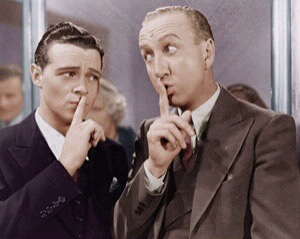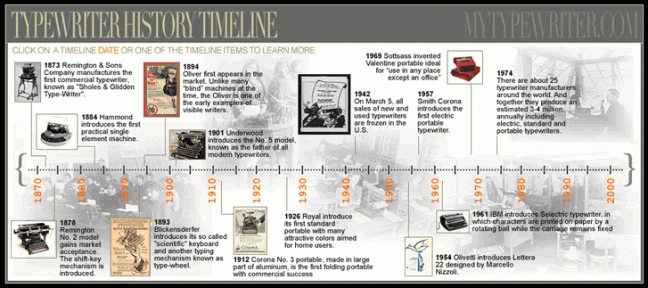Definition of confidentiality

What is confidential data?
Any data that contains personal, sensitive or confidential information. This data might include, but not limited to:
- Medical record, be that doctor, dentist, hospital, optometrist, any healthcare provider
- Police records
- School/education records
- Government held information, such as driving licence or passport
- Information held by social services
- Legal proceedings or information held by a lawyer
- Property dealings, including lettings or sales
- Personnel/HR data, including contracts, grievances or disciplinaries
Legislation

The Data Protection Act 1998 (DPA) is an Act of Parliament of the United Kingdom of Great Britain and Northern Ireland which defines UK law on the processing of data on identifiable living people. It is the main piece of legislation that governs the protection of personal data in the UK. The Data Protection Act (DPA) is designed to protect personal data stored on electronically.
It requires that organisations must ensure the protection of personal information, that might include name, address, date of birth, bank details. There is stronger legal protection for more sensitive information, such as:
- ethnic background
- political opinions
- religious beliefs
- health
- sexual health
- criminal records
Any organisation with access to personal data has a legal responsibility to adhere to DPA.
The individual whose personal data is being held is known as the data subject.
The individual who is identified as being responsible for the security of the personal data is known as the data controller.
The Information Commissioners Office (ICO) is responsible of overseeing and ensuring the DPA is followed.
Fingertips typing Services Limited Ltd is registered under the Data Protection Act acts in accordance with all the regulations set out by the ICO.
Ensuring confidentiality
Files are uploaded onto our web folders server.
Clients have a dedicated folder for their company. They can log in using a user name and password provided by Fingertips. The client uploads their file into their Dictations To Do folder. There can be sub-folders in this folder, depending on urgency e.g. 4 hour, same day, overnight etc.
The system notifies the director that a new file is ready. Only the director and administrator has access to all folders. The manager will then transfer the file into the file that is specifically for typists. Typists only have access to that specific folder.
Once the transcription is complete, the manager will move it from the Typists folder to the client’s Transcriptions Done folder. The client can easily check the progress or completion of their files.
Clients can also send their files by YouSendIt (now called Hightail) and SendThisFile securely.
There is a strict non-disclosure policy provided by Fingertips Typing, which is adhered to by the typists.
Choosing Fingertips Typing
Fingertips has been established for over a decade, since director, Cathy Bennett, started the business. Our reputation is built on quality and trust – our transcribers are highly trained typists with experience in many different industries.
We’ve prepared this Privacy Statement to make specific reassurances that your information is kept confidential. This document will run through the different kinds of information collected and stored by Fingertips and explain what we will use it for.
Privacy Statement
Your personal details
To register for an account with Fingertips, you are required to supply your company name, your name, address, telephone number, email address and web address if applicable. This information will be used for invoicing purposes, as well as being added to the Fingertips customer database. The telephone number is used to contact the client in the event of unpaid invoices and any other work related reason that may occur.
Fingertips will not pass your personal details on to any third party.
Who can access my information?
The sub-contractors of Fingertips do not have access to the database and therefore to your information. Only the Director of Fingertips has access to the database, and the administrator who updates the database.
Visit our website for more information.
Written by Debbie Rowe, Transcriber for Fingertips Typing